Try out our API easily by importing our API collection in Postman.
- Download & install Postman or go to the Web Version
- In your workspace click on Import
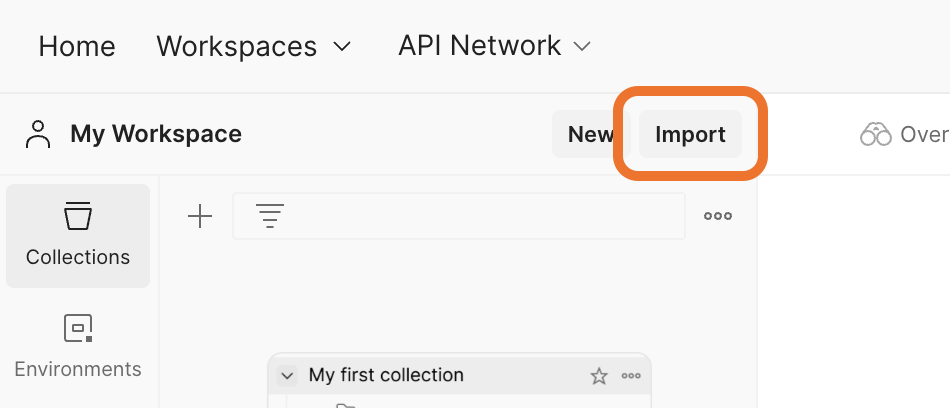
- Paste the following links
App Store API: https://developers.apptweak.com/openapi/61ef37d6dc38740048e19443
Console Data API: https://developers.apptweak.com/openapi/6331a86700497100342efa62
-
Import as a Postman Collection
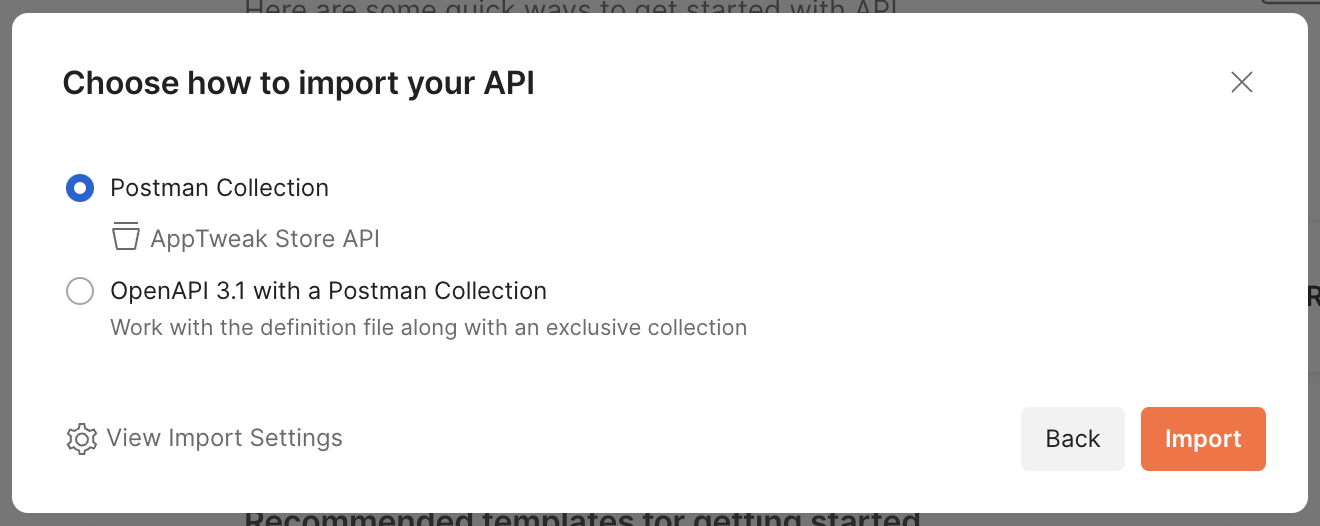
-
Once imported, click on the folder AppTweak Store API. In the tab "Authorization" paste your API token in the "Value" field.
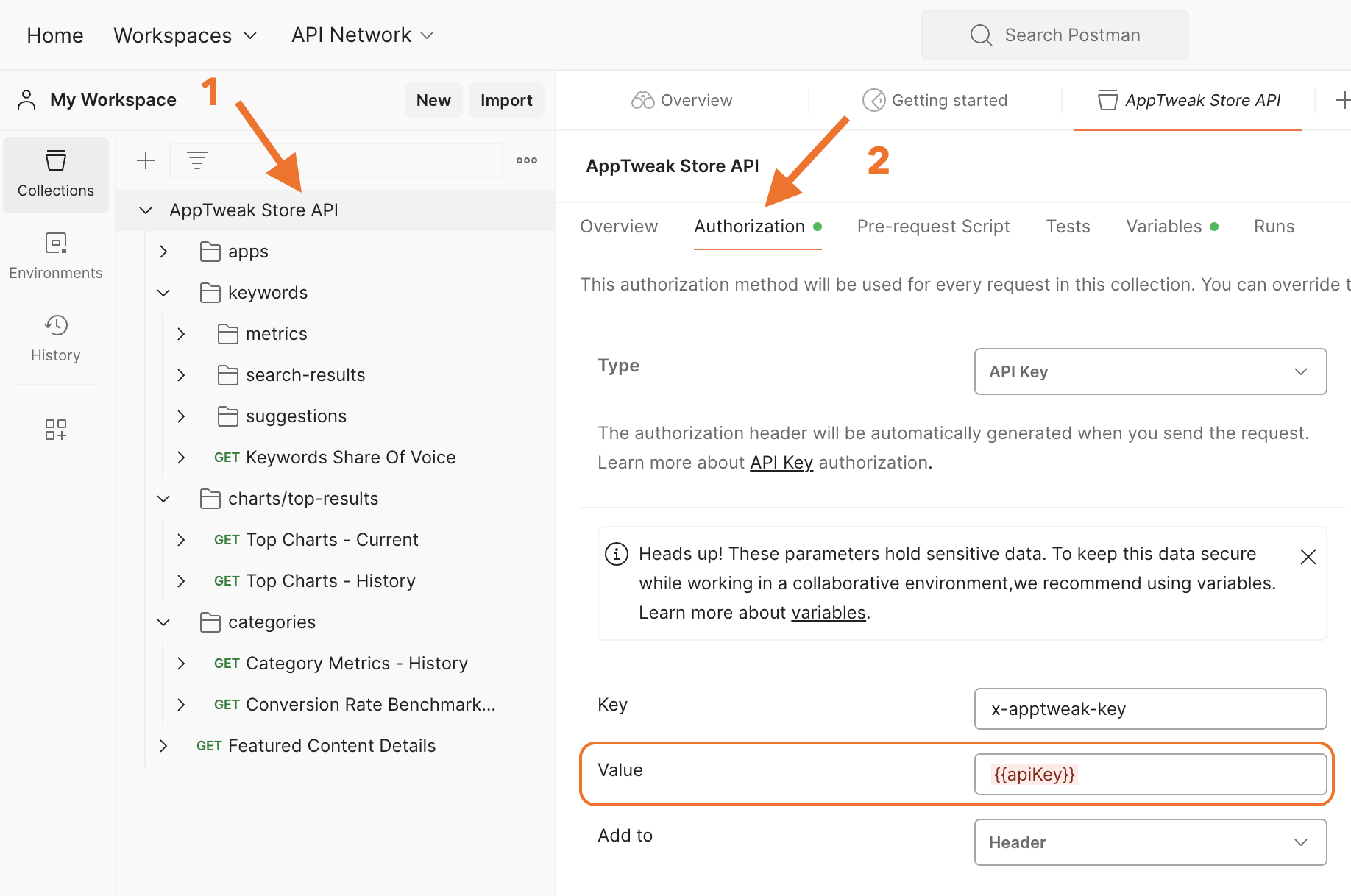
- Don't forget to "Save" your changes on the top right.